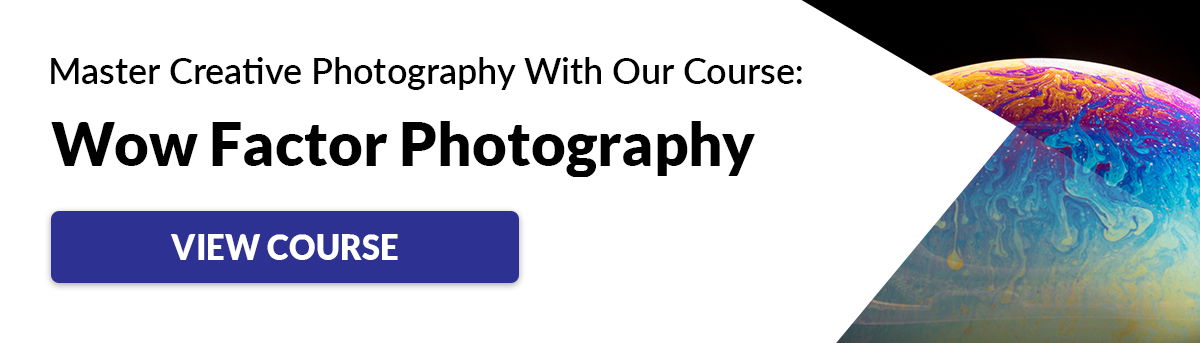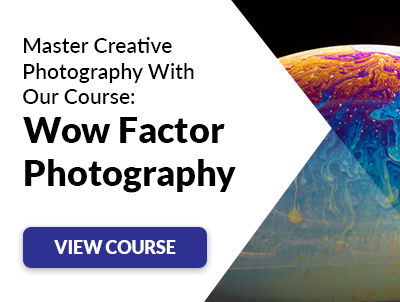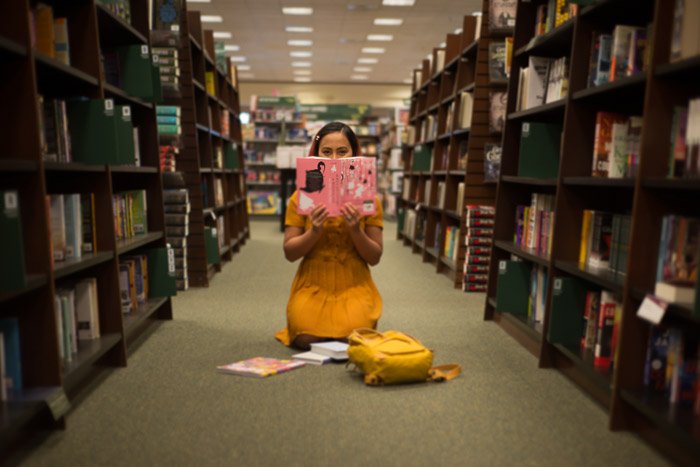In this article, we’ll show you how it works and how to use it for your photography.
What Is Freelensing?
Freelensing is a technique that involves detaching the lens from the camera mount. It produces effects similar to a tilt-shift lens. When using the lens in a normal way, the only areas you can blur are the foreground and the background. If you remove it from its mount, you can select specific areas to be in focus regardless of where they are in the frame. If you’re taking portraits, you now have the ability to blur out everything except the person’s head. And if you want, you can even focus on just the eyes or the nose. The reason this phenomenon happens is that removing the lens alters its plane of focus. That’s the area that’s sharp. When the lens is in its normal position, its plane of focus is parallel to the camera sensor. That’s why you get distinct blurry foreground and background. Once you detach it and move it around, the plane of focus hits different parts of the sensor. As a result, it creates an effect akin to tunnel vision.
Best Lenses for Freelensing
Some lenses work better than others when it comes to freelensing. If you just bought a camera with a lens that has fully automatic features, then there’s a good chance you won’t be able to use it at all. Freelensing relies on a lens’s ability to open or close the aperture independently. Some newer lenses automatically close the aperture as soon as you detach them from the camera. That means it won’t allow you to take any pictures at all. You can solve this issue by using an old film lens, instead. Older lenses are mechanical. Most of them have aperture rings that allow you to change the aperture whether they’re attached to the camera or not. You don’t have to get a fully mechanical lens. You can also use one that has auto features, as long as you make sure it has a manual aperture ring. Popular camera brands such as Nikon or Canon have a wide variety of optics with manual controls you can try for freelensing. But what if you have a digital SLR brand such as Sony that doesn’t have old mechanical lenses? The simple solution is to use an adaptor to make third-market lenses fit. Or you can simply place a loose fitting lens close to the mount, instead.
How to Use Freelensing
Freelensing may sound technical, but it’s quite easy to do even for beginners. As mentioned, simply remove the lens from the camera and move it around to produce creative blur effects. You can tilt the lens up, down, left, or right to select your focus area. It requires a bit of experimentation to pinpoint the sharp area in your frame. Take your time to adjust your lens until your main subject is in focus. The secret is to not detach the lens from the camera entirely. Otherwise, everything in your frame would look blurry. Once you twist and detach the lens, make sure it still in the mount. Just pull it away enough to allow you to tilt it around slightly. If everything looks blurry, that means your lens is too far from the mount. So readjust accordingly until a fraction of the frame is in focus.
Recommended Settings for Freelensing
It’s always best to use manual settings when freelensing. After all, you effectively disable all the automatic settings once you detach your lens from the camera. To make it easy for you, start with Aperture Priority first. Set the aperture you want and let the camera decide which shutter speed to use. Find an area you want to photograph and half press your shutter to get your camera’s exposure reading. Take note of your shutter speed and switch to Manual Mode. Then move the camera dial responsible for changing the shutter speed. Keep scrolling until you reach the value that’s the same as the one in Aperture Priority. So why switch to Manual Mode when you’re using the same exposure values as Aperture Priority? Once you remove the lens, it won’t be able to communicate with the camera, anymore. As a result, you’ll either get an error or end up with badly exposed shots. Manual Mode solves all of this by letting you shoot even without the lens attached. By the way, this technique isn’t just perfect for freelensing. It’s also a great way to get used to manual settings in general.
How to Focus Your Lens
When freelensing, your lens’s autofocus will not work at all since it’s not attached to the camera. You’ll need to learn how to use manual focus to make sure your subject stays sharp. Focusing while the lens is not attached can be challenging. So to keep the process simple, obtain your focus while it’s still mounted to your camera. Once your main subject is in focus, detach the lens and start tilting it around. You’ll see the focus area change as you move the lens. Stay in the same position while your taking photos and ask your subject to do the same. Otherwise, you can throw everything out of focus and may have to readjust your lens once again. Since there’s space between your lens and your camera, don’t be surprised if you encounter light leaks. To counter this issue, move to a spot where the light doesn’t directly hit your camera. Even if you do this, there’s still no guarantee that you can get rid of it completely. So just enjoy the unpredictability it brings to your photography.
Take Advantage of Light Leaks
Light leaks are ugly in most cases. But they can also create interesting looks if you learn how to use them to your advantage. The secret is to make sure that the flare doesn’t obstruct your main subject. And you can do this by turning on your Live View. After you detach your camera and move around to see where the light is leaking into your frame. Ideally, you’d want it on the corners or sides. Once you see some nice light leak on your screen, stop and take a photo. It doesn’t always work, but at least you have the option to try it especially if the leak is unavoidable.
How to Avoid Dust Spots When Freelensing
Freelensing isn’t a practice that camera manufacturers would recommend to photographers. Although it produces cool effects, it can affect the performance of your camera if you’re not careful. A critical issue you’ll encounter when freelensing is your sensor could gather a lot of dust. When there’s a gaping space between your lens and your camera, all sorts of particles can get in. As a consequence, your pictures could end up with a lot of tiny blotches caused by dust on the sensor. DSLR sensors are sensitive to dust. But you should even be more careful if you own a mirrorless camera. Why? Because it doesn’t have the protection of a mirror (however minimal) that DSLRs get to have. To avoid this problem, only do freelensing in areas when the dust is minimal. If you’re in dusty places such as beaches, deserts, or even old buildings, you’re better off not using this technique. Only remove your lens when you are ready to take pictures. Once you’re done, place it back on immediately to lessen your chances of getting a dirty sensor. Also, it would help if you take your camera to a professional for regular sensor cleaning. That way, you can always be sure your sensor is free from spots.
How to Recreate Freelensing Digitally
Not too keen about getting dust on your sensor? Well, you can always fake a freelensing effect using your favorite editing app. Freelensing uses the same principles as the tilt-shift technique. The only difference is that you’re using a regular lens instead of special optics. Thankfully, a few smartphone editing apps such as Snapseed feature the Tilt-shift effect. All you have to do is tap the preset and swipe the screen to adjust the size of the blur. You can also recreate the same effect using radial blur in Lightroom. While in Develop, click the Radial filter and drag your mouse near the area you want to keep sharp. You can also use the toggles to drag and readjust the circle. Now go back to the adjustment panel and lower your sharpness. Then go to Feather and drag the toggle to the right until the sharp circle becomes less obvious. To check how much of the photo is blurry, click on the box beside Show Mask Overlay. The blurry areas will change color so you can see it better. If you want to change the amount of blur, simply drag the circle again and readjust. Once you like what you see, click Done and export your photo. Creating the freelensing effect digitally isn’t going to be as good as doing it for real. But at least you have the option to do it in post in case you are not comfortable removing your lens.
Conclusion
Freelensing is one of the most useful techniques you can learn in creative photography. The best thing about it is that it’s easy to do and it creates surprising results. Although doing it has its potential dangers, that doesn’t mean you shouldn’t try it at all. Just be aware of what you need to do and enjoy the process.
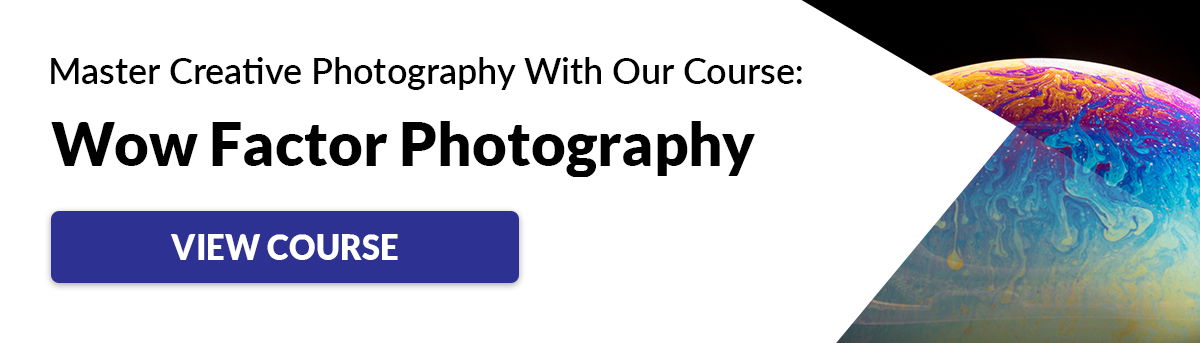
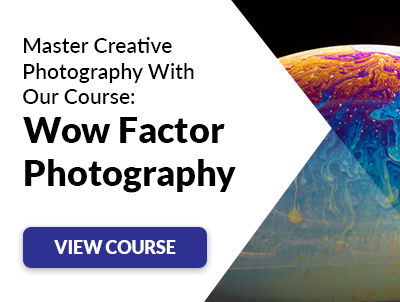
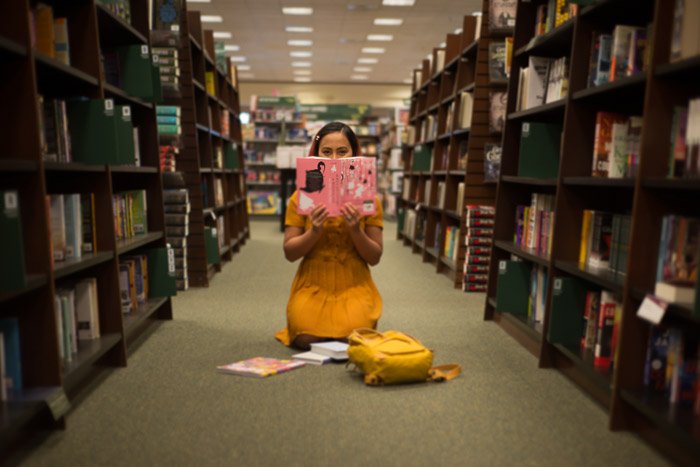





title: “What Is Freelensing And How To Use It For Creative Photos " ShowToc: true date: “2023-01-31” author: “Leonie Park”
In this article, we’ll show you how it works and how to use it for your photography.
What Is Freelensing?
Freelensing is a technique that involves detaching the lens from the camera mount. It produces effects similar to a tilt-shift lens. When using the lens in a normal way, the only areas you can blur are the foreground and the background. If you remove it from its mount, you can select specific areas to be in focus regardless of where they are in the frame. If you’re taking portraits, you now have the ability to blur out everything except the person’s head. And if you want, you can even focus on just the eyes or the nose. The reason this phenomenon happens is that removing the lens alters its plane of focus. That’s the area that’s sharp. When the lens is in its normal position, its plane of focus is parallel to the camera sensor. That’s why you get distinct blurry foreground and background. Once you detach it and move it around, the plane of focus hits different parts of the sensor. As a result, it creates an effect akin to tunnel vision.
Best Lenses for Freelensing
Some lenses work better than others when it comes to freelensing. If you just bought a camera with a lens that has fully automatic features, then there’s a good chance you won’t be able to use it at all. Freelensing relies on a lens’s ability to open or close the aperture independently. Some newer lenses automatically close the aperture as soon as you detach them from the camera. That means it won’t allow you to take any pictures at all. You can solve this issue by using an old film lens, instead. Older lenses are mechanical. Most of them have aperture rings that allow you to change the aperture whether they’re attached to the camera or not. You don’t have to get a fully mechanical lens. You can also use one that has auto features, as long as you make sure it has a manual aperture ring. Popular camera brands such as Nikon or Canon have a wide variety of optics with manual controls you can try for freelensing. But what if you have a digital SLR brand such as Sony that doesn’t have old mechanical lenses? The simple solution is to use an adaptor to make third-market lenses fit. Or you can simply place a loose fitting lens close to the mount, instead.
How to Use Freelensing
Freelensing may sound technical, but it’s quite easy to do even for beginners. As mentioned, simply remove the lens from the camera and move it around to produce creative blur effects. You can tilt the lens up, down, left, or right to select your focus area. It requires a bit of experimentation to pinpoint the sharp area in your frame. Take your time to adjust your lens until your main subject is in focus. The secret is to not detach the lens from the camera entirely. Otherwise, everything in your frame would look blurry. Once you twist and detach the lens, make sure it still in the mount. Just pull it away enough to allow you to tilt it around slightly. If everything looks blurry, that means your lens is too far from the mount. So readjust accordingly until a fraction of the frame is in focus.
Recommended Settings for Freelensing
It’s always best to use manual settings when freelensing. After all, you effectively disable all the automatic settings once you detach your lens from the camera. To make it easy for you, start with Aperture Priority first. Set the aperture you want and let the camera decide which shutter speed to use. Find an area you want to photograph and half press your shutter to get your camera’s exposure reading. Take note of your shutter speed and switch to Manual Mode. Then move the camera dial responsible for changing the shutter speed. Keep scrolling until you reach the value that’s the same as the one in Aperture Priority. So why switch to Manual Mode when you’re using the same exposure values as Aperture Priority? Once you remove the lens, it won’t be able to communicate with the camera, anymore. As a result, you’ll either get an error or end up with badly exposed shots. Manual Mode solves all of this by letting you shoot even without the lens attached. By the way, this technique isn’t just perfect for freelensing. It’s also a great way to get used to manual settings in general.
How to Focus Your Lens
When freelensing, your lens’s autofocus will not work at all since it’s not attached to the camera. You’ll need to learn how to use manual focus to make sure your subject stays sharp. Focusing while the lens is not attached can be challenging. So to keep the process simple, obtain your focus while it’s still mounted to your camera. Once your main subject is in focus, detach the lens and start tilting it around. You’ll see the focus area change as you move the lens. Stay in the same position while your taking photos and ask your subject to do the same. Otherwise, you can throw everything out of focus and may have to readjust your lens once again. Since there’s space between your lens and your camera, don’t be surprised if you encounter light leaks. To counter this issue, move to a spot where the light doesn’t directly hit your camera. Even if you do this, there’s still no guarantee that you can get rid of it completely. So just enjoy the unpredictability it brings to your photography.
Take Advantage of Light Leaks
Light leaks are ugly in most cases. But they can also create interesting looks if you learn how to use them to your advantage. The secret is to make sure that the flare doesn’t obstruct your main subject. And you can do this by turning on your Live View. After you detach your camera and move around to see where the light is leaking into your frame. Ideally, you’d want it on the corners or sides. Once you see some nice light leak on your screen, stop and take a photo. It doesn’t always work, but at least you have the option to try it especially if the leak is unavoidable.
How to Avoid Dust Spots When Freelensing
Freelensing isn’t a practice that camera manufacturers would recommend to photographers. Although it produces cool effects, it can affect the performance of your camera if you’re not careful. A critical issue you’ll encounter when freelensing is your sensor could gather a lot of dust. When there’s a gaping space between your lens and your camera, all sorts of particles can get in. As a consequence, your pictures could end up with a lot of tiny blotches caused by dust on the sensor. DSLR sensors are sensitive to dust. But you should even be more careful if you own a mirrorless camera. Why? Because it doesn’t have the protection of a mirror (however minimal) that DSLRs get to have. To avoid this problem, only do freelensing in areas when the dust is minimal. If you’re in dusty places such as beaches, deserts, or even old buildings, you’re better off not using this technique. Only remove your lens when you are ready to take pictures. Once you’re done, place it back on immediately to lessen your chances of getting a dirty sensor. Also, it would help if you take your camera to a professional for regular sensor cleaning. That way, you can always be sure your sensor is free from spots.
How to Recreate Freelensing Digitally
Not too keen about getting dust on your sensor? Well, you can always fake a freelensing effect using your favorite editing app. Freelensing uses the same principles as the tilt-shift technique. The only difference is that you’re using a regular lens instead of special optics. Thankfully, a few smartphone editing apps such as Snapseed feature the Tilt-shift effect. All you have to do is tap the preset and swipe the screen to adjust the size of the blur. You can also recreate the same effect using radial blur in Lightroom. While in Develop, click the Radial filter and drag your mouse near the area you want to keep sharp. You can also use the toggles to drag and readjust the circle. Now go back to the adjustment panel and lower your sharpness. Then go to Feather and drag the toggle to the right until the sharp circle becomes less obvious. To check how much of the photo is blurry, click on the box beside Show Mask Overlay. The blurry areas will change color so you can see it better. If you want to change the amount of blur, simply drag the circle again and readjust. Once you like what you see, click Done and export your photo. Creating the freelensing effect digitally isn’t going to be as good as doing it for real. But at least you have the option to do it in post in case you are not comfortable removing your lens.
Conclusion
Freelensing is one of the most useful techniques you can learn in creative photography. The best thing about it is that it’s easy to do and it creates surprising results. Although doing it has its potential dangers, that doesn’t mean you shouldn’t try it at all. Just be aware of what you need to do and enjoy the process.